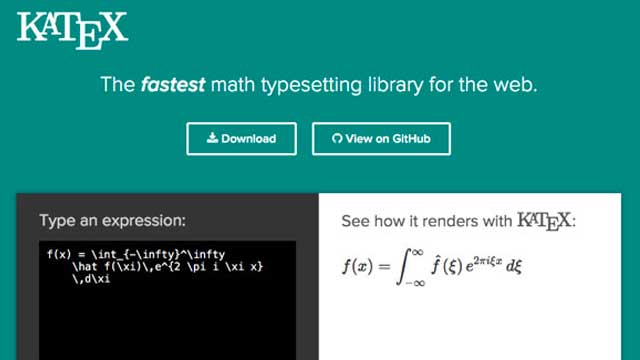Hexo配置butterfly主题
准备工作
完成Hexo环境搭建,参考Hexo博客搭建。
安装Butterfly主题
下载主题
在终端窗口下,定位到 Hexo 站点目录下。使用 Git checkout 代码:
1 | cd <folder> |
如果你没有 pug 以及 stylus 的渲染器(默认是没有的),请下载安装:
1 | sudo cnpm install hexo-renderer-pug hexo-renderer-stylus --save |
启用主题
修改站點配置文件_config.yml,把主題改為Butterfly:
1 | theme: Butterfly |
为了主题的平滑升级, 把主题默认配置文件themes/Butterfly/_config.yml复製到 Hexo 工作目录下的themes/source/_data/butterfly.yml,如果source/_data的目录不存在那就创建一个。
如果创建了butterfly.yml, 它将会替换主题默认配置文件themes/Butterfly/_config.yml里的配置项 (不是合并而是替换), 之后就只需要通过git pull的方式平滑地升级 theme-butterfly了。
验证主题
清除 Hexo 的缓存,并启动Hexo:
1 | hHexo clean && hexo s |
当命令行输出中提示:
1 | INFO Hexo is running at http://0.0.0.0:4000/. Press Ctrl+C to stop. |
即可使用浏览器访问 http://localhost:4000,检查站点是否正确运行。
如果出现以下错误:
1 | Error: Cannot find module 'cheerio' |
则运行以下命令安装cheerio:
1 | sudo cnpm install cheerio |
主题配置
配置文件説明
站点配置文件_config.yml是Hexo工作目录下的主配置文件
butterfly.yml是 Butterfly 的配置文件。需要手动将主题目录下的_config.yml文件复製到 Hexo 工作目录的source/_data/butterfly.yml中。如果文件或者文件夹不存在,需要手动创建。
修改首页显示
修改导航菜单
配置butterfly.yml,必须是/xxx/,后面||分开,然后写图标名。菜单名称可自己修改:
1 | menu: |
修改首页背景图片
修改butterfly.yml中的index_img为自己的图片:
1 | index_img: /img/top_img/index.jpg |
修改首页子标题,修改subtitle字段:
1 | subtitle: |
修改标签栏小图标
替换/themes/Butterfly/source/img/favicon.ico文件为你的图标。
配置页面
修改侧边栏
-
设置头像
修改
butterfly.yml中的avatar为自己的图片:1
avatar: /img/avatar.jpeg
-
社交按钮
1
2
3
4social:
fa fa-github: https://github.com/
fa fa-envelope: mailto:your_mail@outlook.com
# fa fa-rss: /atom.xml不需要的注释掉即可。
-
网页已运行时间
1
2
3
4
5
6#网页开通时间
#格式: 月/日/年 时间
#也可以写成 年/月/日 时间
runtimeshow:
enable: true
start_date: 6/7/2018 00:00:00
Footer设置
-
博客年份
配置butterfly.yml的since字段,它用来展示站点起始时间,位于页面的最底部。1
since: 2018
-
页脚自定义文本
footer_custom_text用来在页脚自定义文本,通常可以在这里写声明文本等。支持 HTML。1
footer_custom_text: Hi, welcome to my blog!
-
ICP
对于部分有备案的域名,可以在配置ICP字段:1
2
3
4
5ICP:
enable: true
url: http://www.beian.miit.gov.cn/state/outPortal/loginPortal.action
text: 粤ICP备xxxx
icon: /img/icp.png
文章显示
首页摘要封面图
在目标文档的Front-matter添加cover字段,并填上要显示的图片地址。如果不配置cover,可以设置显示默认的封面.
配置butterfly.yml的default_cover字段:
1 | default_cover: https://cdn.jsdelivr.net/gh/jerryc127/CDN@latest/cover/default_bg.png |
代码配置
取消代码语言显示,修改butterfly.yml中的highlight_lang字段:
1 | highlight_lang: false |
夜间模式
配置butterfly.yml中的display_mode字段:
1 | display_mode: dark |